Trading tutorial
1- After accessing the "Trade" view on Colony's DEX, users can perform the following actions:
Choose tokens
Adjust trade settings
Initiate the trade process

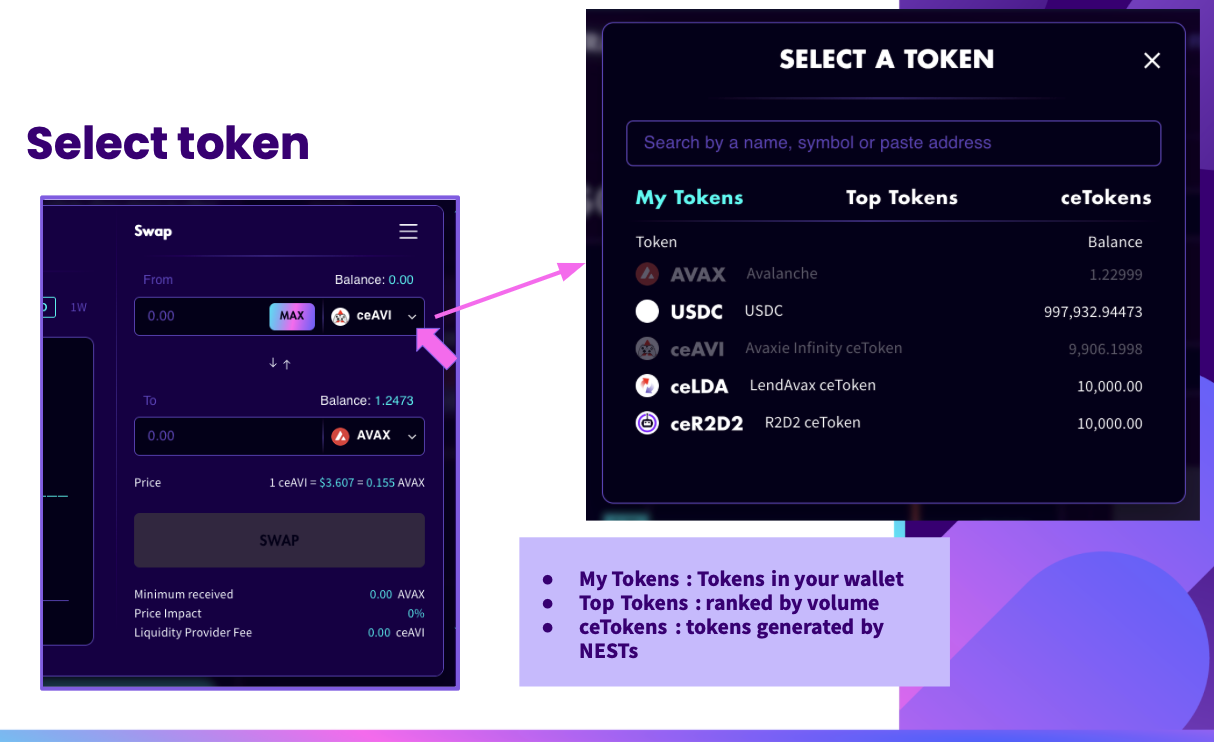
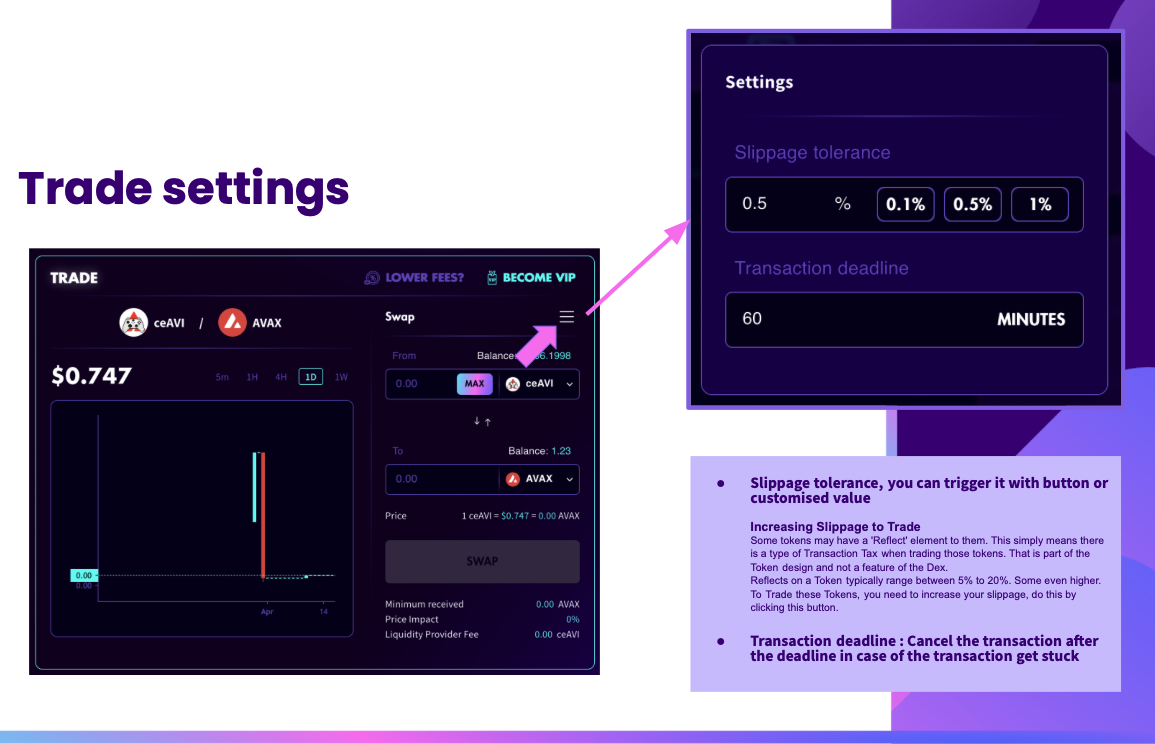
2- After selecting the desired tokens, the user can initiate the trade. Here are the steps:
If the tokens, or one of the tokens, have not been approved yet, click on the "approve token" button.
Click on "Swap."
Confirm the transaction using Metamask or another wallet.
Once the trade is completed, the user will see a green box confirming the trade. If the trade is unsuccessful, a red box will appear. In this case, the user can try again or contact support if the issue persists.
ℹ️ Trending List:
The "Trending List" ranks the trendiest ceTokens based on their price evolution over the past 7 days. This list provides users with a quick overview of the main activity on Colony's DEX during the past week, offering hints on possible actions to take, such as buying or selling, providing liquidity, or claiming LP staking rewards.
Last updated
