Liquidity Providing tutorial
1- To access liquidity pools and provide liquidity, the user needs to click on the "Liquidity Pools" button.
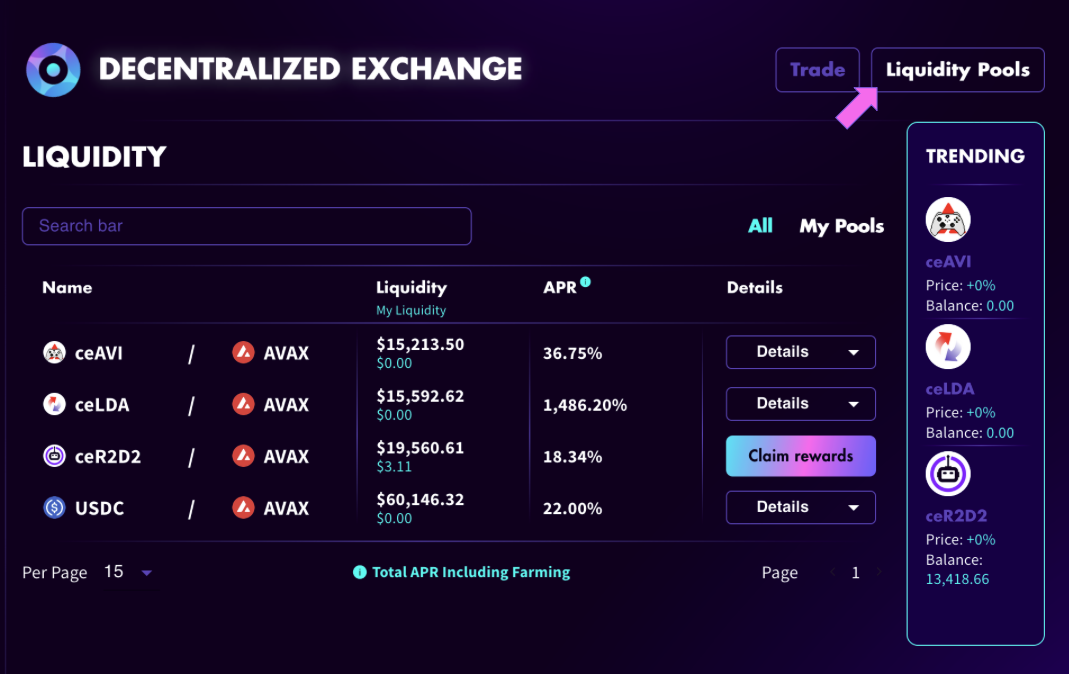
Note that to receive the maximum APR displayed, in addition to providing liquidity, users must stake their LP tokens into the farm.
By claiming the farm rewards and reinvesting them into the same pool, users can gradually achieve a higher APR than initially displayed on the application. This process can be repeated as often as necessary to maximize the user's APR over time."
2- To provide liquidity, users can select a pool from the list and click on "Details", then on "Provide Liquidity". Alternatively, they can click directly on the pool.
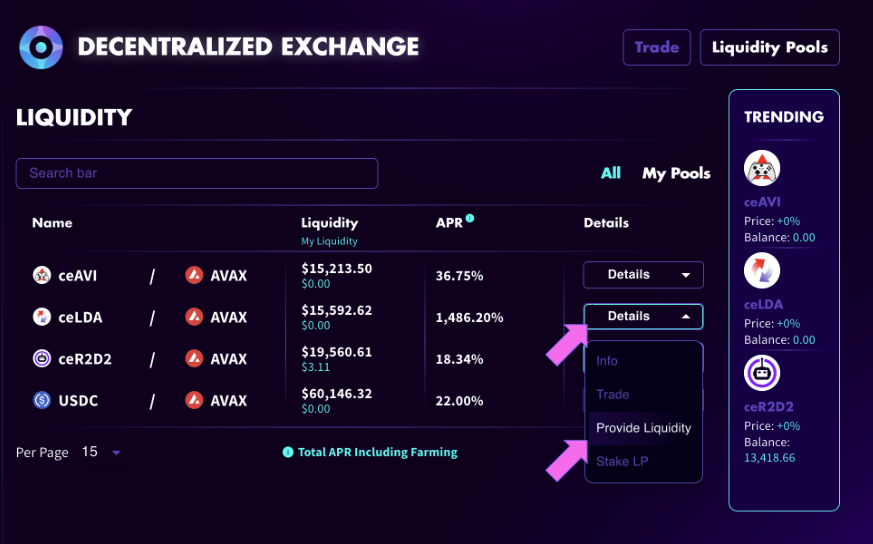
3- The user is now able to add liquidity to the selected pool:
Choose an amount to provide on one of the tokens.
(Optional) Customize the slippage parameters.
Click on "Add Liquidity".
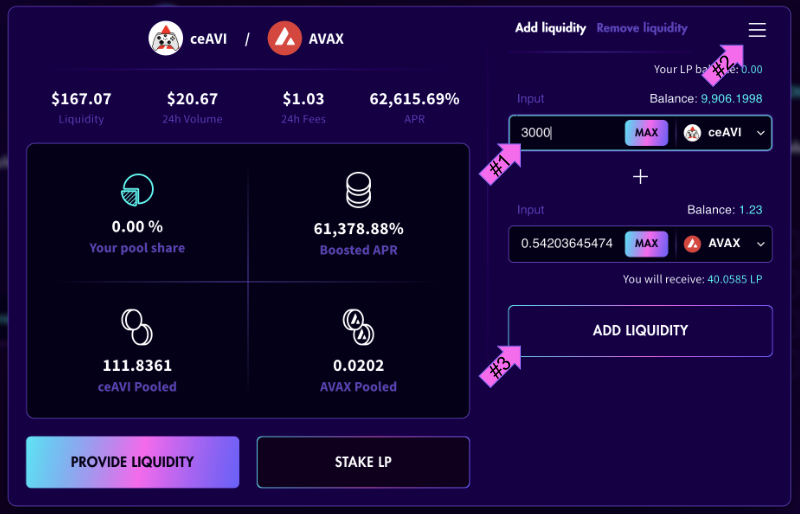
Note: If the liquidity pool state changes while the user selects the token amount, the transaction may fail. If this happens, please refresh the page and try the same amount again.
4- After providing liquidity, it's essential to stake the LP tokens to enjoy the boosted APR displayed, especially when providing liquidity to a ceToken/AVAX pool. For a comprehensive step-by-step guide on this crucial next step, please refer to the following section:
Last updated
